Chrysler Jeep Dodge diagnostic tool wiTech MicroPod II software released to new version V17.04.27 on July 2017.
1. Latest Software: V17.04.27
2. Multi-Language: English, French, Spanish, German, Italian, Russian, Japanese, Korean and Chinese
3. PC-Based: Requires PC connection
4. Must connect to network to work, otherwise will prompt you to activate software.
5. Operating System: Windows XP/Windows 7
2. Multi-Language: English, French, Spanish, German, Italian, Russian, Japanese, Korean and Chinese
3. PC-Based: Requires PC connection
4. Must connect to network to work, otherwise will prompt you to activate software.
5. Operating System: Windows XP/Windows 7
Using Tips (Important): Network connection needed.
First connect MicroPodII to vehicle, if the red indicator turns on, then connect to laptop and run software.
First connect MicroPodII to vehicle, if the red indicator turns on, then connect to laptop and run software.
Free Download wiTech MicroPod 2 V17.04.27 Software (For Item #SP271-C1 ONLY)
wiTECH MicroPOD2 features:
* Supports all the latest technologies and vehicle platforms including the latest Chrysler and Fiat Vehicles.
* Works as a direct replacement for the wiTECH POD.
* Supports all the latest technologies and vehicle platforms including the latest Chrysler and Fiat Vehicles.
* Works as a direct replacement for the wiTECH POD.
wiTECH MicroPOD 2 model year coverage:
Although small in stature, this dongle-style device offers 100% CAN – equipped coverage to 2016 for Chrysler, Dodge, Jeep, and Fiat vehicle platforms.
wiTECH Software function:
1) It can be used as diagnostic and programming tool by the dealerships. Replaces your StarMobile, StarScan, and wi-TECH POD,provides world-class diagnostic services to your customers.
2) A separate Tech Authority Subscription is required to access to Module Re-Flash Programming, TSBs, wiring diagrams, and repair information.
2) A separate Tech Authority Subscription is required to access to Module Re-Flash Programming, TSBs, wiring diagrams, and repair information.
Tips on Setting up Witech V17 on Windows 7 Operating system:
System requirement:
Installation Tips:
1 installation AdobeAIRInstaller.exe
2 installation jre-6u45-windows-i586.exe
3 installation wiTECH_Install_17.04.27.exe
4. Restart the computerWARNING; 1. The computer on the day of the date
2. The computer must be connected to the Internet
3. Connect the machine to the device to open the software
1 installation AdobeAIRInstaller.exe
2 installation jre-6u45-windows-i586.exe
3 installation wiTECH_Install_17.04.27.exe
4. Restart the computerWARNING; 1. The computer on the day of the date
2. The computer must be connected to the Internet
3. Connect the machine to the device to open the software


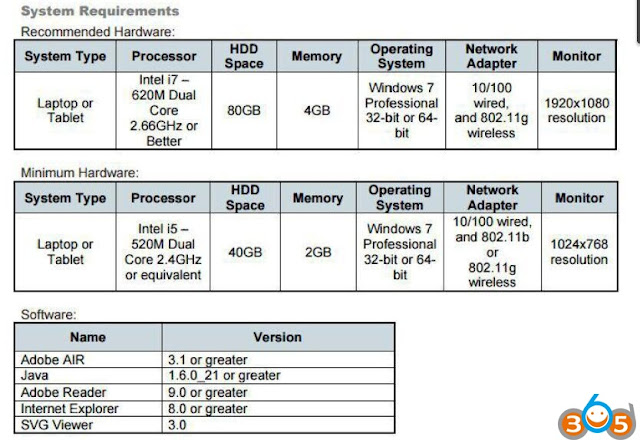
No comments:
Post a Comment