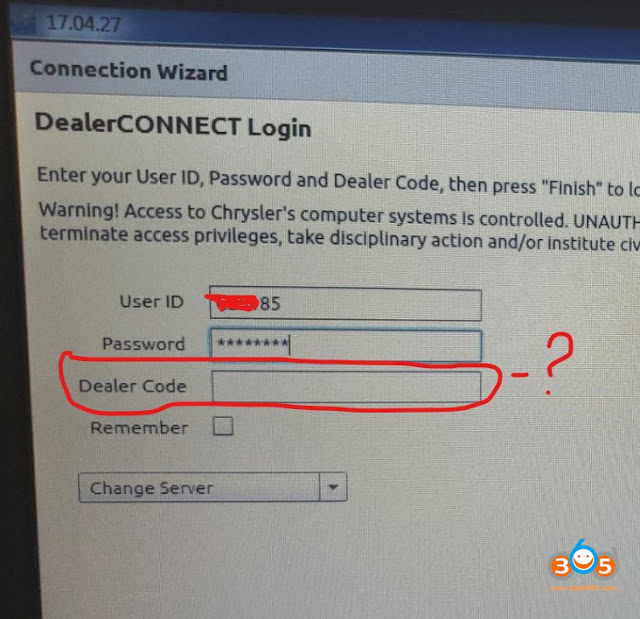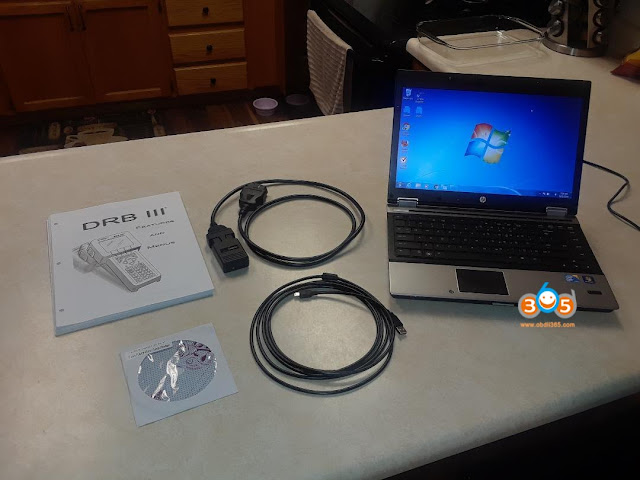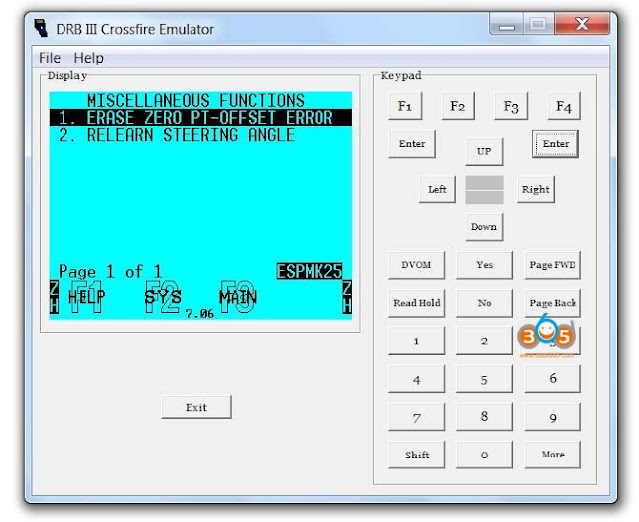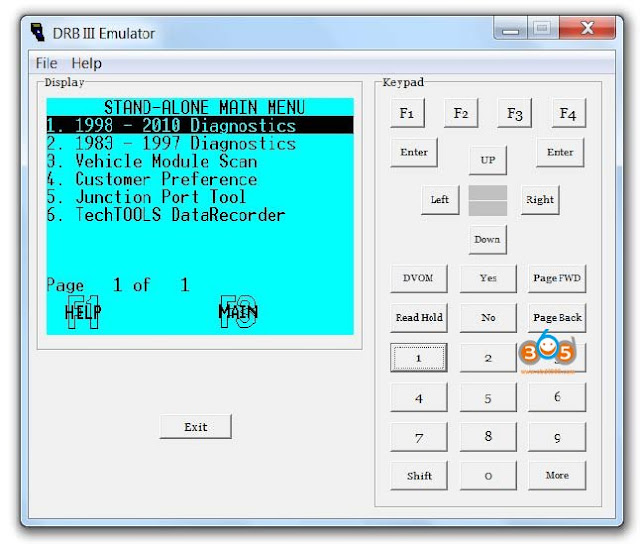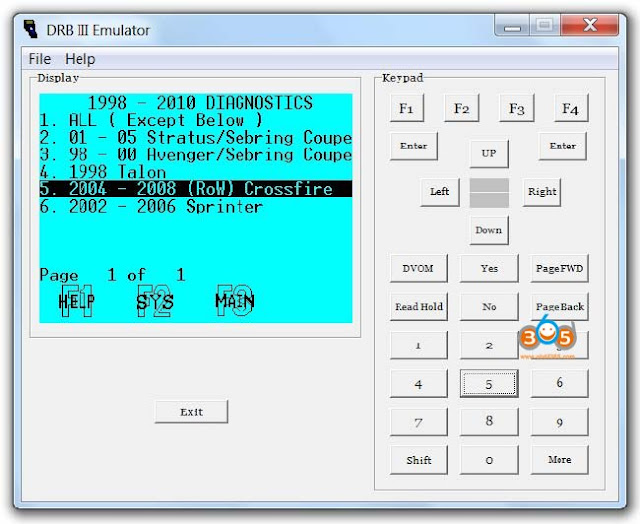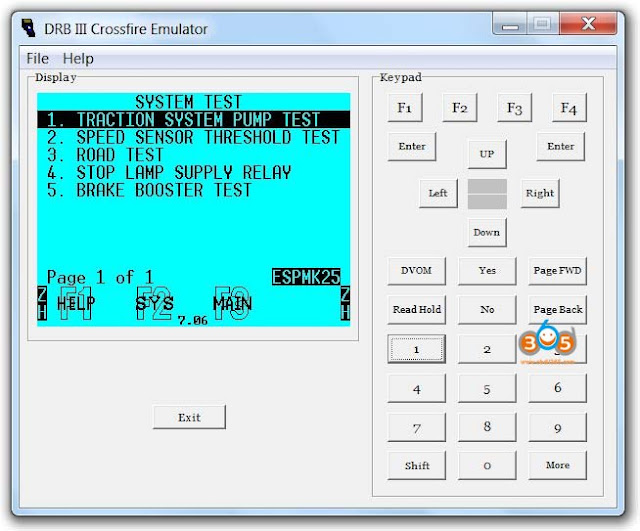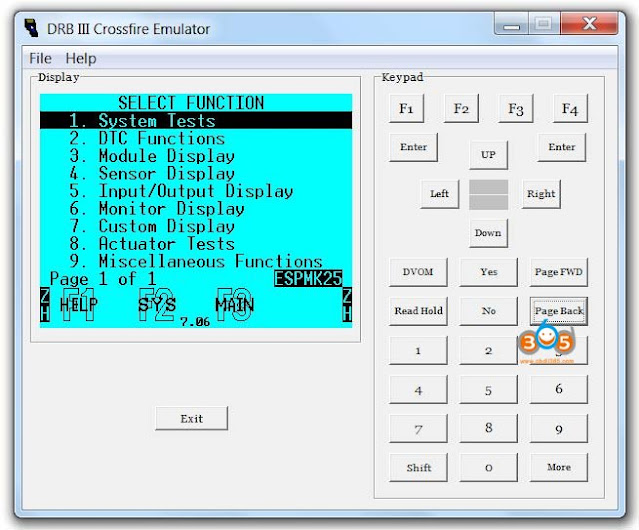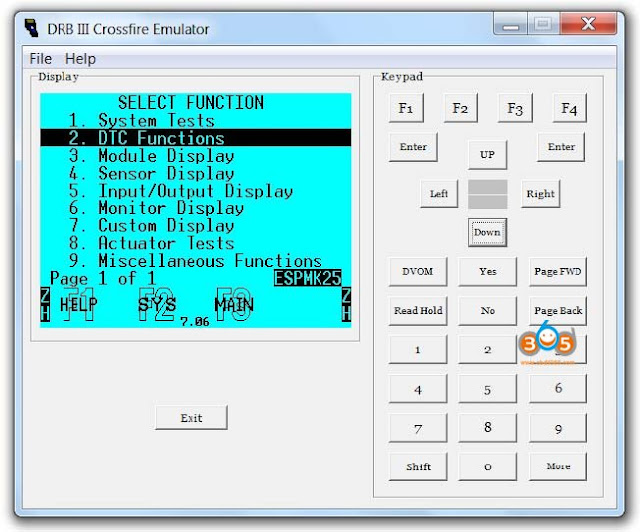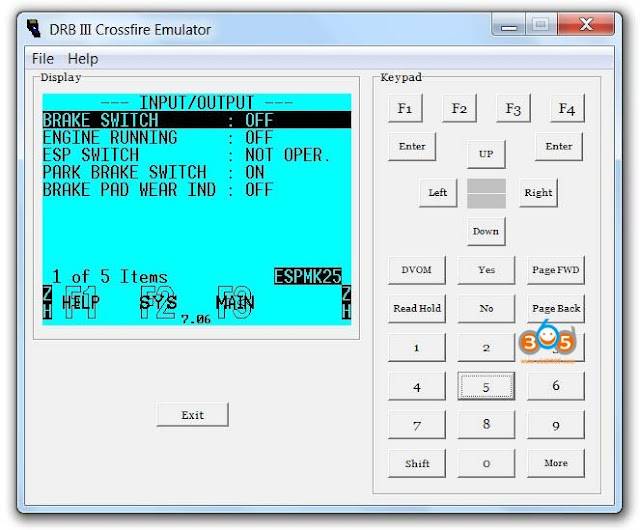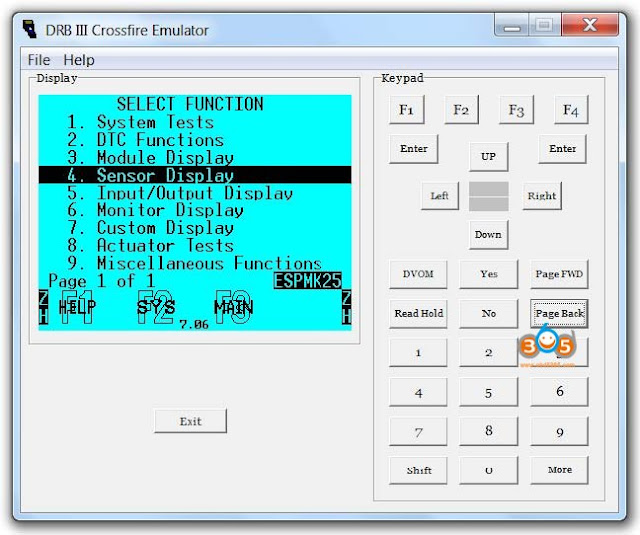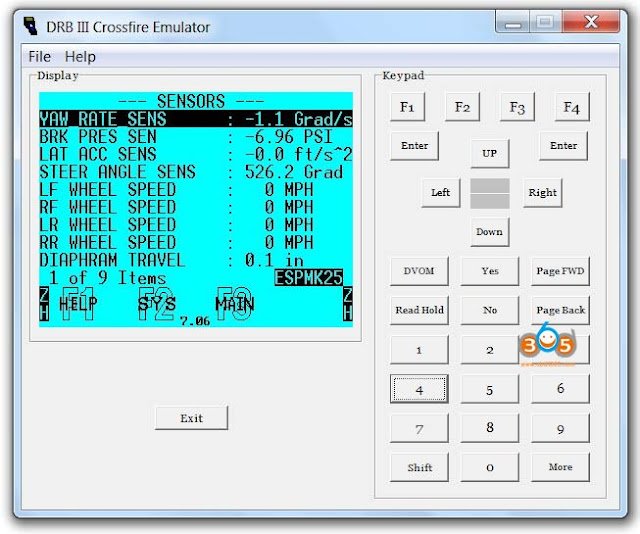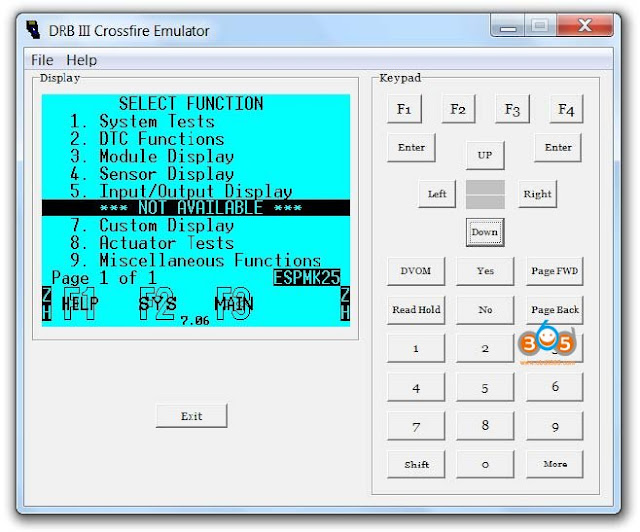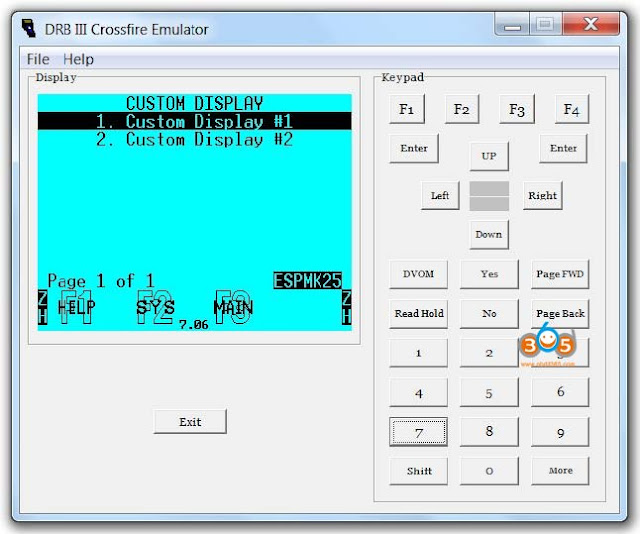As titled, Can we dial with Chrysler (Dodge Jeep) 2020 2021 models with the Microod2 China clone wiTECH 1.0 (17.04.27)? Here are some clues.
2018 + FCA cars have new ecu SGW which need to be unlocked online WITECH 2.0 for diagnostic session or need to bypass SGW. wiTECH 1.0 will not be able to dial with 2018+ FCA models. wiTECH 2.0 is mandatory.
There are 2 Micrpod II clone interfaces available:
SP271-C1 without WiFi. This one with wiTech 1.0 supports Chrysler till 2017/some 2018. No possibleto support Chrysler 2020 or newer.
SP271-C2 with WiFi module.
It has the possibility of doing latest Chrysler by changing the serial number to work with wiTech 2.0. wiTech 2.0 requires MOPARS 2017 secure micropod II VSP-31560 or above.
We don’t provide Serial Number service nor tutorial. You are at your own risk.
Tips:
If you have clone with serial number change 000000 will not work because the serial number is lower then recommendation per witech2 must have new Micropod2 number starting 31xxxx must higher able can using witech 2 diag application.
You can use witech1 17.04.027 but you need pay some set up this version pass FCA check up when you launch witech1 application ..BUT you can’t log in dealer connect if you have log in techauthority ID not dealer connect tech ID & dealer codes.
Some FAQs:
Q: will be possible to work online?
A: Yes, tested by many. Online subscription to TechAuthority works with both USB and WIFI MicroPod 2.
No difference if the Micropod 2 is clone or genuine, both of them work perfectly for diagnostics and programming, online or offline, with TechAuthority account.
Q: Does wiTech 2.0 still have a DRB III emulator?
A: The DRB 3 Emulator is no longer included with the wiTECH software, it was removed a few years ago.
You can download DRB3 from third-party resources and test with micropod2 clones. Security is unknown.
or go for wiTech VCI Pod which has DRBIII emulator included in default.
Q: Does the scanner MicroPOD II witech 2.0 also read the old Chrysler??
A: No, the Micropod 2 with WiTech 2.0 software will only work on most CAN compliant vehicles 2007 and newer, and some Chryslers back to 2004.
For vehicles not covered by WiTech software you will need a DRB III or DRB III emulator.
Q: How to work online micropod2 through witech 17.04.27?
A:
-First you need to get a TechAuthority subscription, directly from TechAuthority or from AEtools (You can order a 3-day subscription).
-Then open the Witech program and when the Micropod 2 is detected click the “Next” button at the right bottom in the screen.
-In the next screen you have to enter your license credentials but the first option is only for dealers: username, password and dealer code.
-To use the TechAuthority account you need to click in the tab “change server” and select “Techauthority”, then you only need your username and passsword, not dealer code needed because TechAuthority access is intended for aftermarket or independent workshops.
With TechAuthority access we can use all functions in Witech 17.04.27 for diagnostics, calibrations and programming. We can Update or reprogram the PCM, TCM, TIPM… also we can program a new key or make “Restore vehicle options”, “Reset Ecu” and many other calibrations like “Learn ETC”, “proxy alignment”…, also we can install a new module and make a full flash or configuration. All of this is only possible for vehicles until 2017, for vehicles from 2018+ we need to use Witech 2.0.
FYI: There is a hardware bypass solution for the SGW that uses the chrysler 12 + 8 cable, i.e Autel or Launch X431 with AutoAuth access.
http://blog.obdii365.com/2021/05/28/does-witech-micropod2-clone-work-on-chrysler-2020-2021/